Type
magento2-module
Magento2 Bash Completion Generator
magento2-module
MIT
None
None
None
None
None
One of the nicest facilities of the modern shell is the built in bash completion support. This script allows you to complete commands and options for Magento CLI bin/magento.
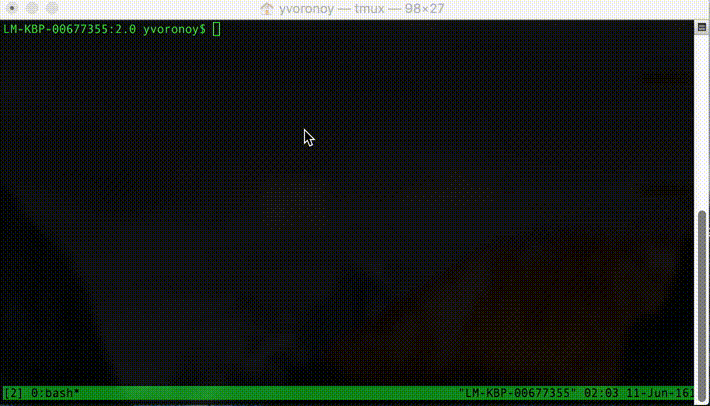
user@host:~$ bin/magento[TAB][TAB]
admin:user:create info:dependencies:show-modules-circular
admin:user:unlock info:language:list
bash:completion:generate info:timezone:list
...
user@host:~$ bin/magento setup:install --[TAB][TAB]
--admin-email --db-password
--admin-firstname --db-prefix
--admin-lastname --db-user
To use magento2 bash completion you should have installed Bash Completion. If you don't have installed bash-completion follow guides: * How to install bash-completion in Debian * How to install bash-completion in MacOSX
New completion commands may be placed inside the directory /etc/bash_completion.d or inside /usr/local/etc/bash_completion.d/magento2-bash-completion on MacOSX.
Mac OSX
sudo curl -o /usr/local/etc/bash_completion.d/magento2-bash-completion https://raw.githubusercontent.com/yvoronoy/magento2-bash-completion/master/magento2-bash-completion
Linux
#Linux
sudo curl -o /etc/bash_completion.d/magento2-bash-completion https://raw.githubusercontent.com/yvoronoy/magento2-bash-completion/master/magento2-bash-completion
Don't forget reload shell or you can load new complition by next command: user@host:~$ . /etc/bash_completion.d/magento2-bash-completion
Magento2 Bash Completion Extension allows you generate your own bash completion list. It collects all available commands and generates a bash completion.
You can install the extension by the composer
composer require yvoronoy/magento2-bash-completion