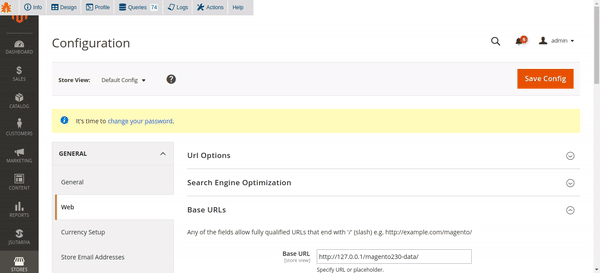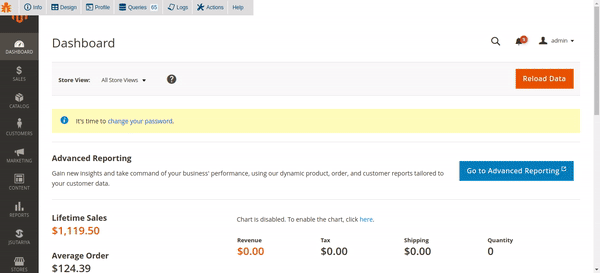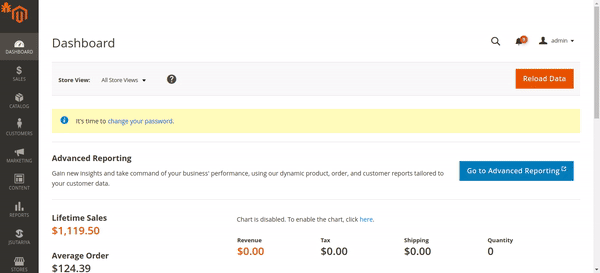Type
magento2-module
Magento 2 Navigation launcher module.
magento2-module
MIT
None
None
None
None
None
JS Launcher is a navigation launcher module for Magento inspired by PulseStorm Launcher in Magento 1. The module allows you to navigate through admin panel Menu, Configuration sections and Global Search. You can navigate to any Menu link page, Configuration section, Products, Orders, Customers, Categories, CMS Pages and CMS Blocks using JS Launcher.
Install using composer:
composer require jsutariya/launcher
php bin/magento module:enable JS_Launcher
php bin/magento setup:upgrade
php bin/magento cache:flush
To launch navigation launcher in admin panel, press CTRL+M as default key combination. Key combination can be changed from admin panel configuration section.
You can navigate to any Menu option or configuration section from launcher with just one click. You can search any order, customer, cms pages, cms blocks or product using the launcher. With latest version, Category search functionality is also included. Now, Categories are also within reach using JS Launcher.
Refer JS Launcher Blog for more details.
Press CTRL+M on any page in admin panel to initiate launcher. It will open a popup with Textbox, start typing where you want to go. It will give you all matching pages, navigate through them with up/down arrows. Press enter after selecting your desired page.