Type
magento2-module
This Magento 2 module allows developers to view the latest report file from ./var/report/ or download the entire log and report folder as a tar file.
magento2-module
OSL-3.0
None
None
None
None
None
None
This Magento 2 module allows developers to view the latest report file from ./var/report/ or download the entire log and report folder as a tar file.
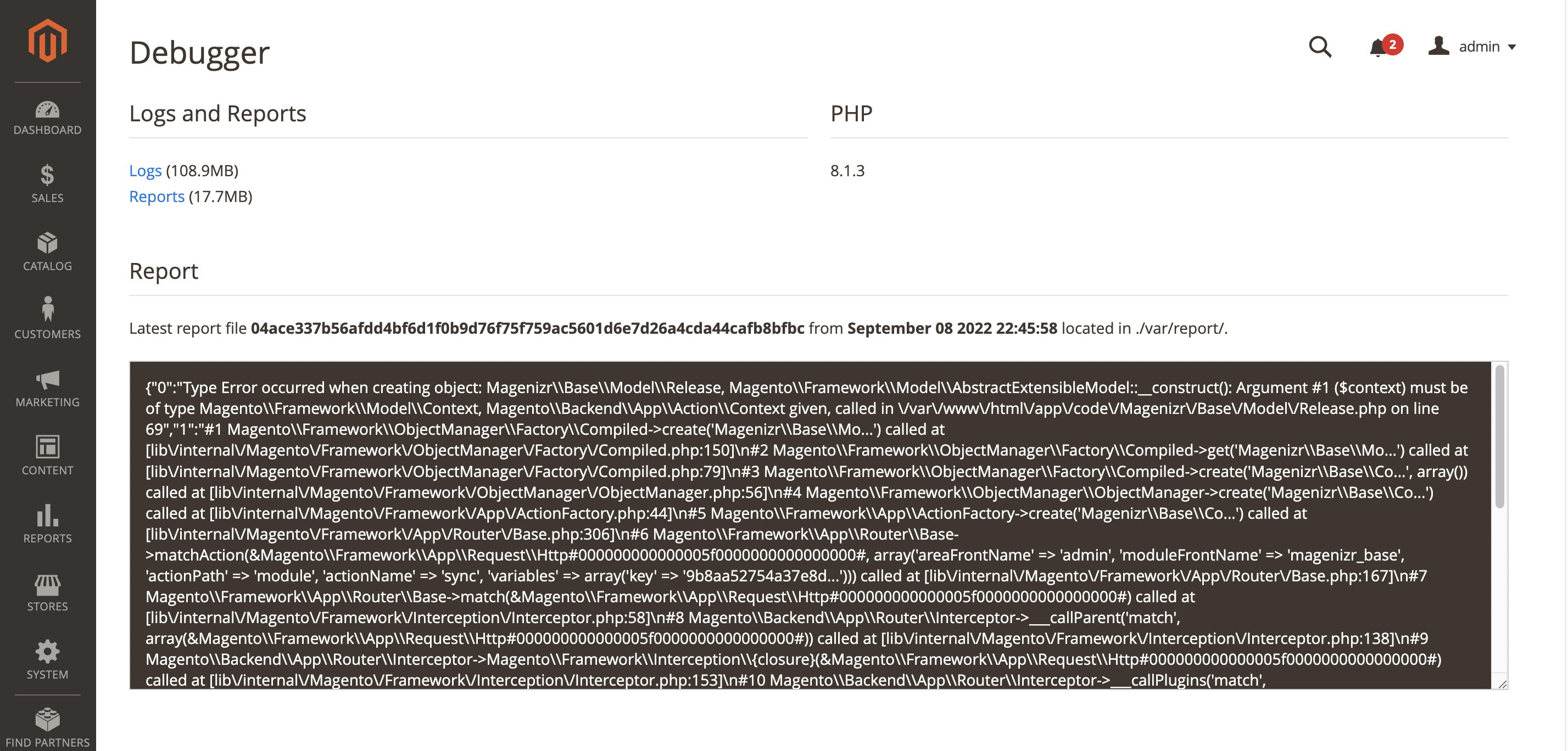
This module is available for free on GitHub. For warranty and support, you can purchase the module on https://shop.magenizr.com.
composer require "magenizr/magento2-debugger":"1.0.2" --no-updatecomposer update magenizr/magento2-debugger --lock./composer.json has been updated
Loading composer repositories with package information
Updating dependencies (including require-dev)
Package operations: 1 install, 0 updates, 0 removals
- Installing magenizr/magento2-debugger (1.0.2): Downloading (100%)
Writing lock file
Generating autoload files
php bin/magento module:enable Magenizr_Debugger --clear-static-content
composer require "magenizr/magento2-debugger":"1.0.2" --no-updatecomposer update magenizr/magento2-debugger --no-install to update your composer.lock file.Updating dependencies
Lock file operations: 1 install, 1 update, 0 removals
- Locking magenizr/magento2-adminbranding (1.0.1)
composer install to install the package.Installing dependencies from lock file (including require-dev)
Verifying lock file contents can be installed on current platform.
Package operations: 1 install, 0 update, 0 removals
- Installing magenizr/magento2-adminbranding (1.0.1): Extracting archive
php bin/magento module:enable Magenizr_AdminBranding --clear-static-content
tar -xzf Magenizr_Debugger_1.0.2.tar.gz../app/code/Magenizr/Debugger/.php bin/magento module:enable Magenizr_Debugger --clear-static-content
php bin/magento setup:upgrade
System > Permissions > User Roles. The ACL resource is System > Tools > Debugger. Beside that, it can be restricted to one or multiple usernames or IP addresses.Stores > Configuration > Advanced > Developer > Debugger. All features are enabled by default../var/report/ directly on the dashboard../var/log/ or ./var/report/ as a tar file.The Dashboard of the module can be found in the backend section Stores > Tools > Debugger.
If you experience any issues, don't hesitate to open an issue on Github. For a custom build, don't hesitate to contact us on Magento Marketplace.
Follow us on GitHub, Twitter and Facebook.
===== 1.0.2 =====
* Cleanup various files to meet coding standards (EQP, ECG)
* Framework constraint removed from composer.json
===== 1.0.1 ===== * Admin Resource in admin controller refactored * Date and time for report file added
===== 1.0.0 ===== * Stable version