Type
magento2-module
Extension is integrate Google Recaptcha with B2B Extension your Magento2 store.
magento2-module
OSL-3.0
None
None
None
None
None
Extension is integrate Google Recaptcha with B2B Extension your Magento2 store.
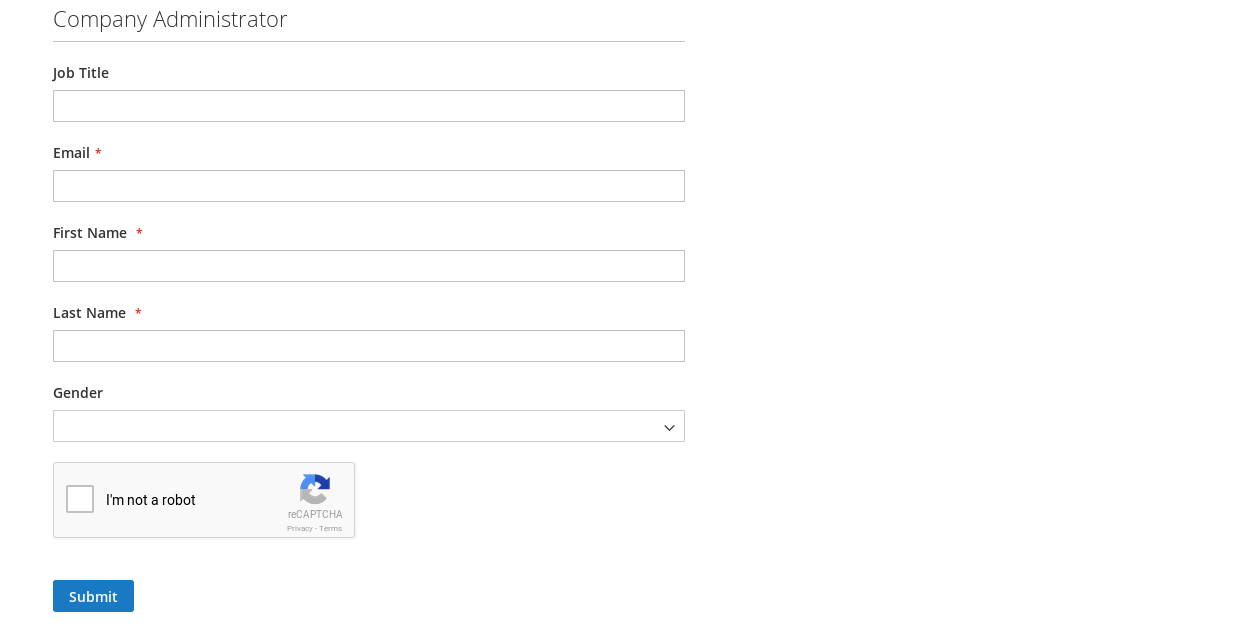
Magento EE 2.2.x
Go to Magento2 root folder
Enter following commands to install module:
composer require faonni/module-re-captcha-b2b
Wait while dependencies are updated.
Install ReCaptcha
Create a folder {Magento root}/app/code/Faonni/ReCaptchaB2b
Download the corresponding latest version
Copy the unzip content to the folder ({Magento root}/app/code/Faonni/ReCaptchaB2b)
Go to Magento2 root folder
Enter following commands:
```bash php bin/magento setup:upgrade php bin/magento setup:di:compile php bin/magento setup:static-content:deploy (optional)
In the Magento Admin Panel go to Stores > Configuration > Customers > Customer Configuration > ReCAPTCHA.
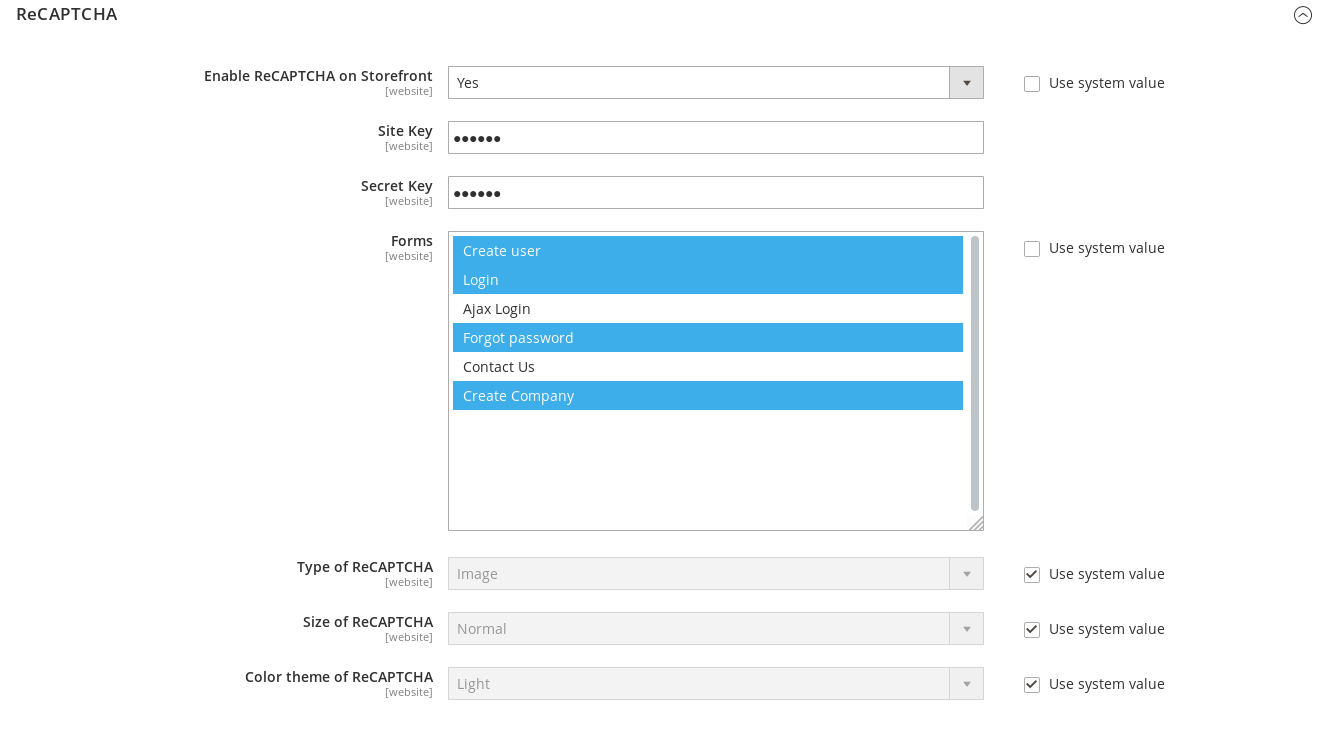
This works only with modules defined as Composer packages.
Go to Magento2 root folder
Enter following commands to remove:
composer remove faonni/module-re-captcha-b2b
Go to Magento2 root folder
Enter following commands:
```bash php bin/magento setup:upgrade php bin/magento setup:di:compile php bin/magento setup:static-content:deploy (optional)